Introduction
Blogger API is a powerful tool provided by Google that allows developers to access and interact with blogger blog data. In today's digital era, bloggers play a vital role in sharing information, experiences, and opinions with a wide audience. blogging has become an essential part of online content creation. Many content creators and developers use Google's Blogger platform to share their thoughts, ideas, and expertise with a broader audience. Integrating the Blogger API with your app can streamline the process of creating, managing, and publishing blog posts directly from your application.
Integrating the Blogger API with an app allows you to interact with the Blogger platform, enable you to create, read, update, and delete blog posts and comments. Here's an overview of Blogger API and how you can integrate the Blogger API with an app:
Blogger API Concepts
Blogger is built on five basic concepts:
Blogs: Blog has posts and pages. This is the container for blog meta-information like blog name and Description.
Posts: A blog post is the publishable data that the blog author has created. This information is meant to be timely, what the authors want to publish to the world now.
Comments: A comment is the place where people other than the blog post author react.
Pages: A page is a place for static content, such as biographical information, or the ways to contact the user.
Users: A user is someone who interacts with Blogger, be they acting as an Author, an Administrator, or just a Reader. For public blogs, readers may be anonymous, but on private blogs a reader must be identified by Blogger.
Blogger API data model
A resource is an individual data entity with a unique identifier. The Blogger JSON API operates on five types of resources:
Blogs resource: Its represent a blog.
Posts resource: Its represent a post, each posts resource is a child of a blogs resource.
Comments resource: Its represent a comment on a specific post,each comments resource is a child of a posts resource.
Pages resource: Its represent a static page, each pages resource is a child of a blogs resource.
Users resource: Its represent a user. This is used to identify the Author of a page, post, or comment.
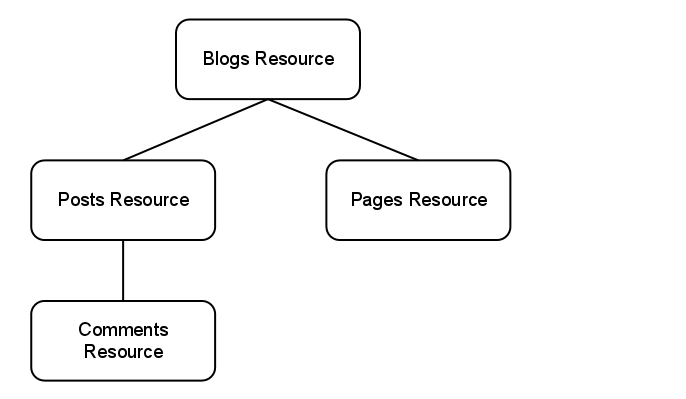
Blogger API operations
You can invoke different methods in the Blogger API, as described in the following table.
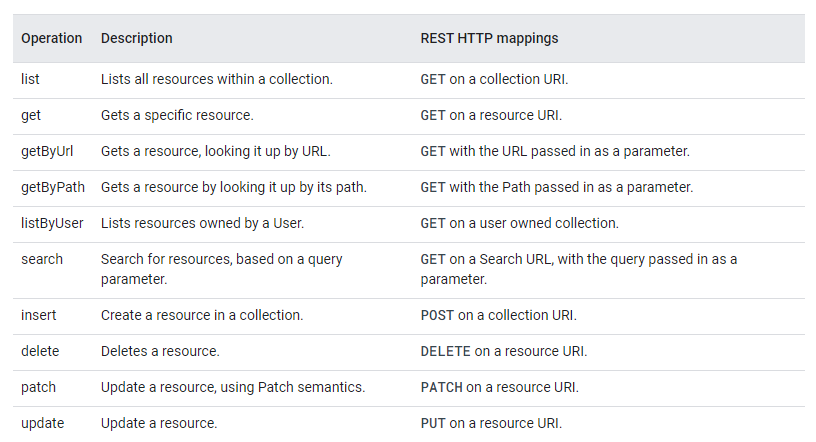
Prerequisites
Before we begin, make sure you have the following prerequisites:
- A Google account with access to Blogger (https://www.blogger.com).
- Basic knowledge of web development and APIs (Application Programming Interfaces).
- An IDE (Integrated Development Environment) or text editor of your choice.
step-by-step process to integrate Blogger API with an APP
Step 1: Creating your Project
To access the Blogger API, you need to obtain API Credential. Follow these steps:
- Go to the Google Developers Console (https://console.developers.google.com/).
- Click on "Select a Project" in the top bar and then click "New Project".
- Write the name for your project and click "Create."
- Once the project is created, then enable the Blogger API.
- For enabling Blogger API, search for "Blogger API" in the search bar and click on it.
- Click the "Enable" button to activate the Blogger API for your project.
Step 2: create API Credentials
To interact with the Blogger API, you need API credentials. Follow these steps to create credentials:
- Click on "Credential Page"

- After selecting Project, Click "Next" to generate your API-KEY.

- When click on show key its shows the generated API key. Copy the generated API Key. You will use it later in your project.

Step 3: Creating your Development Environment
Now that you have your API credentials, it's time to set up your development environment. Create a new directory for your project and run the following commands:
- Initialize a new project
- Install the required dependencies
Step 4: Make API Requests:
you can now make API requests to interact with Blogger.
- Depending on your app's requirements, you can create, read, update and delete blog posts.
Adding Blog Post
You can add a post for a blog by sending POST request to the post collection URI.The URI for a blog has the following format:
POST https://www.googleapis.com/blogger/v3/blogs/2399952233233/postsUpdating Blog Post
You can update a post for a blog by sending a PUT request to the post resource URI. The URI for a blog has the following format:
PUT https://www.googleapis.com/blogger/v3/blogs/2399952233233/postsDeleting Blog Post
You can delete a post for a blog by sending a DELETE request to the post resource URI. The URI for a blog has the following format:
DELETE https://www.googleapis.com/blogger/v3/blogs/2399952233233/postsRetrieving Blog Post
You can retrieve information for a particular blog by sending an HTTP GET request to the blog's URI. The URI for a blog has the following format:
GET https://www.googleapis.com/blogger/v3/blogs/2399952233233/posts- Refer to the documentation for the specific client library to learn about the available methods and endpoints.
Step 5: Handle Responses:
- Process the responses received from the Blogger API according to your app's needs.
- Handle errors, validate data, and extract relevant information from the API responses.
Conclusion
Integrating the Blogger API with your app opens up a world of possibilities for blog management and content creation. By following the steps outlined in this guide, you can seamlessly incorporate the power of Blogger into your application. Remember to consult the official documentation(https://developers.google.com/blogger), as it will provide detailed guidance and code examples to facilitate the integration process.